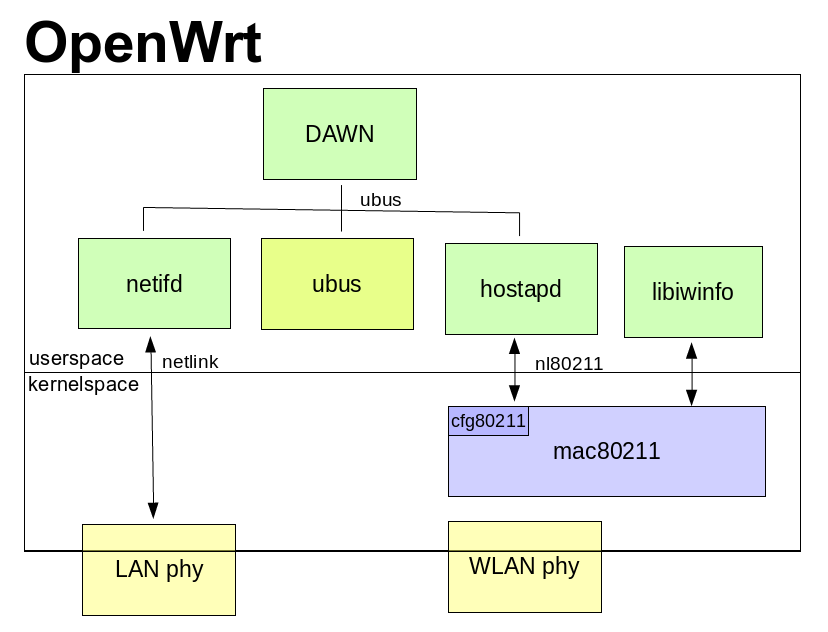mirror of
https://github.com/berlin-open-wireless-lab/DAWN.git
synced 2025-03-09 15:40:12 +00:00
No description
dump_rrm_table was called from dump_client with the pointer to the table data, not the table itself. Since only the first byte is needed, it can be fetched right away without looping through the table values, so we can just call dump_rrm_data passing the table data pointer. Signed-off-by: Eneas U de Queiroz <cotequeiroz@gmail.com> |
||
|---|---|---|
| .github/workflows | ||
| src | ||
| CMakeLists.txt | ||
| INSTALL.md | ||
| LICENSE | ||
| README.md | ||
| TESTING.md | ||
DAWN
Decentralized WiFi Controller
Installation
You need full wpad installation and not wpad-basic.
See installation.
LuCI App
There is an luci app called luci-app-dawn.
Setting up Routers
You can find a good guide to configure your router is here. I setup the OpenWRT Router as dumb APs.
Configuration
| Option | Standard | Meaning |
|---|---|---|
| ht_support | '10' | If AP and station support high throughput. |
| vht_support | '100' | If AP and station support very high throughput. |
| no_ht_support | '0' | If AP and station not supporting high throughput. |
| no_vht_support | '0' | If AP and station not supporting very high throughput. |
| rssi | '10' | If RSSI is greater equal rssi_val. |
| low_rssi | '-500' | If RSSI is less than low_rssi_val. |
| freq | '100' | If connection is 5Ghz. |
| chan_util | '0' | If channel utilization is lower chan_util_val. |
| max_chan_util | '-500' | If channel utilization is greater max_chan_util_val. |
| rssi_val | '-60' | Threshold for an good RSSI. |
| low_rssi_val | '-80' | Threshold for an bad RSSI. |
| chan_util_val | '140' | Threshold for an good channel utilization. |
| max_chan_util_val | '170' | Threshold for a bad channel utilization. |
| min_probe_count | '2' | Minimum number of probe requests aftrer calculating if AP is best and sending a probe response. |
| bandwidth_threshold | '6' | Threshold for the receiving bit rate indicating if a client is in an active transmission. |
| use_station_count | '1' | Use station count as metric. |
| max_station_diff | '1' | Maximal station difference that is allowed. |
| eval_probe_req | '1' | Evaluate the incoming probe requests. |
| eval_auth_req | '1' | Evaluate the incomning authentication reqeuests. |
| eval_assoc_req | '1' | Evaluate the incoming association requests. |
| deny_auth_reason | '1' | Status code for denying authentications. |
| deny_assoc_reason | '17' | Status code for denying associations. |
| use_driver_recog | '1' | Allow drivers to connect after a certain time. |
| min_number_to_kick | '3' | How often a clients needs to be evaluated as bad before kicking. |
| chan_util_avg_period | '3' | Channel Utilization Averaging |
| set_hostapd_nr | '1' | Feed Hostapd With NR-Reports |
| op_class | '0' | 802.11k beacon request parameters |
| duration | '0' | 802.11k beacon request parameters |
| mode | '0' | 802.11k beacon request parameters |
| scan_channel | '0' | 802.11k beacon request parameters |
ubus interface
To get an overview of all connected Clients sorted by the SSID.
root@OpenWrt:~# ubus call dawn get_network
{
"Free-Cookies": {
"00:27:19:XX:XX:XX": {
"78:02:F8:XX:XX:XX": {
"freq": 2452,
"ht": 1,
"vht": 0,
"collision_count": 4
}
},
"A4:2B:B0:XX:XX:XX": {
"48:27:EA:XX:XX:XX: {
"freq": 2412,
"ht": 1,
"vht": 0,
"collision_count": 4
},
}
},
"Free-Cookies_5G": {
}
}
To get the hearing map you can use:
root@OpenWrt:~# ubus call dawn get_hearing_map
{
"Free-Cookies": {
"0E:5B:DB:XX:XX:XX": {
"00:27:19:XX:XX:XX": {
"signal": -64,
"freq": 2452,
"ht_support": true,
"vht_support": false,
"channel_utilization": 12,
"num_sta": 1,
"ht": 1,
"vht": 0,
"score": 10
},
"A4:2B:B0:XX:XX:XX": {
"signal": -70,
"freq": 2412,
"ht_support": true,
"vht_support": false,
"channel_utilization": 71,
"num_sta": 3,
"ht": 1,
"vht": 0,
"score": 10
}
}
}
}